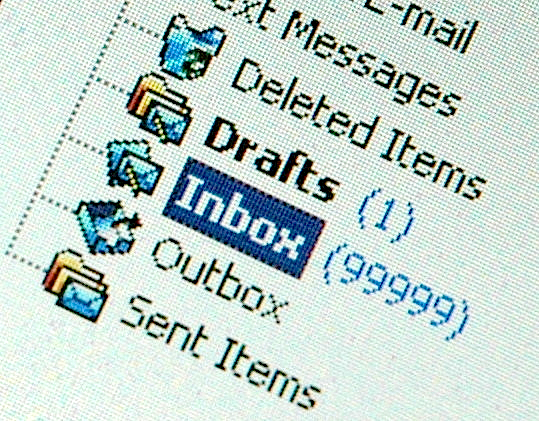
A shared legal inbox can be a useful starting point for helping in-house legal teams, and law firms, triage incoming requests from the business. It also offers business users a single channel into legal.
However, there are also several limitations which can cause frustration for lawyers and internal clients alike as well as functional gaps meaning that shared legal inboxes should not be viewed as an endgame as a digital solution for legal intake and client service.
TLDR: In this article, we ask if shared legal inboxes have had their time as the legal triage tool of choice (answer: that day is likely coming if it has not already arrived), look at the benefits and challenges and consider how shared inboxes can be used productively, alongside other legaltech tools as part of a more holistic approach to legal operations, leveraging data and managed legal workflows.
Shared legal inboxes: pros and cons
A shared legal inbox can make a lot of sense as a quick fix:
It is not surprising that so many legal teams using Tabled started with a shared legal inbox. However, the practical experience of using a shared inbox gives rise to its own frustrations e.g.:
Mind the gap
While quick, easy and ubiquitous, email is neither designed for, nor up to the task of being a standalone solution for properly tracking, managing and recording legal workflows. There are many potential gaps including:
Clients have no visibility
Once your client emails the shared inbox, the best they can expect is an automated email saying: “we have received your request”. From that point on, they are in the dark, which can leave them wondering:
This will often lead to frustrated clients sending further emails asking these questions – either to the shared inbox which creates a vicious circle – or as chasers to individual lawyers which then defeats the purpose of having a shared mailbox. As the first thing that many clients interact with, a shared legal inbox may not create the best first impression or basis for ongoing streamlined collaboration – not ideal when lawyers number 1 priority is often client service and client relationships.
Requests may be incomplete
Without a structured intake process, new client requests may be missing important information without which the legal team is unable to begin the work.
This will then result in time being wasted on ‘email ping-pong’ as the lawyers seek to gather any additional details and documents they require.
Triage and work allocation is challenging
Once an incoming client request has been received into the shared inbox, it will need to be allocated to an appropriate team member to do the job, either requiring guesswork as to who is best placed or further discussion, followed by email forwarding and emails back to the client. The result may be team members overloaded with work, working under capacity, or lacking a diverse workload to keep up morale. A proper triage tool enables team capacity monitoring and more inclusive work allocation.
No ongoing tracking
Once a request has been allocated and the work has begun, a shared inbox (and indeed email generally) offers no help with tracking progress.
The only people who know the current status at any given moment are the lawyers directly working on the matter. This can be particularly problematic if somebody is unexpectedly away or otherwise unable to engage on a particular matter.
This leaves managers and other legal colleagues in the dark and can also put strain on relationships with business colleagues who may feel they are constantly having to chase for updates. It can also be frustrating for lawyers handling a matter who may find themselves giving separate updates to multiple different colleagues and stakeholders.
Some teams resort to trying to track their work and progress using a spreadsheet. We’re yet to meet a lawyer who has welcomed that and we could write an entire blog post on why it’s not a great solution (in fact, we already did: Why it’s time to move away from spreadsheets for legal matter management).
No data
The benefits of legal workflow data are manifold and discussed in more detail in a separate blog post: 5 questions to help become a data-driven in-house legal team.
However, relying on email alone means that multiple opportunities to collect such data are missed.
This happens at the intake stage (since email requests are ‘unstructured’ i.e. the data is not organised the way it would be via intake forms on a legal front door for instance), while the work is being progressed (if, as touched on above, it is not being tracked) and post-completion.
The Solution
Notwithstanding the challenges outlined above – email is not going anywhere any time soon and a shared inbox can make sense for some legal teams.
The key is to be aware of the limitations of shared legal inboxes as a tool for legal intake and matter management and to take a staged approach to improving the utility and value as follows:
For Tabled, this starts with giving legal teams a user-friendly email triage tool, the Tabled inbox integration, which sits in the toolbar alongside your email inbox (whether shared or individual) in Outlook or Gmail.
This enables you to push emails from your inbox into Tabled’s digital matter management, workflow and collaboration platform.
From that point on, what started life as an ordinary email is automatically transformed into a digital ‘task’ (or matter if you prefer) which can then take advantage of Tabled’s native tools and features for allocating, tracking and collaborating on that piece of work in a way that is user-friendly, keeps everyone aligned (through collaboration tools as well as personalised dashboards and automated updates) and creates a suitable audit trail and data record.
Legal Operations teams are increasingly taking this intake management one step further through the creation of a legal front door, which can be quickly setup through Tabled (please see our blog on Legal Front Doors). A legal front door provides client self-service and intake forms which are a guided submission process to ensure that requests sent to legal are accurate and complete while adding value in being able to track and extract structured data from incoming requests. This data, automatically produced as part of receiving legal work requests, in turn unlocks value for the legal team and wider business, including identifying bottlenecks, legal team utilisation and business statistical data.
See how this works in practice
For a quick look at our email triage tool – and how this can be used in parallel with a legal front door and matter management – please fill in the form below and take your legal operations game to the next level.